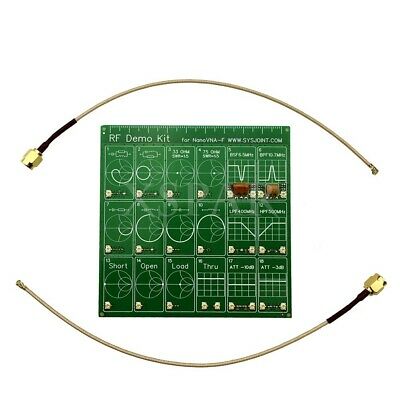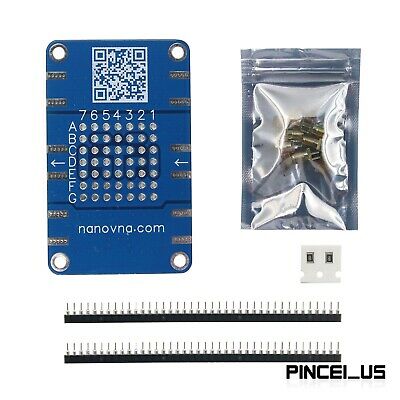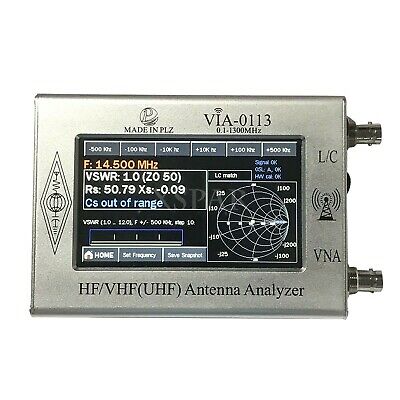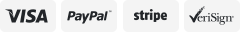-40%
Ultralight Antenna Analyzer MINI60 Shortwave HF 1-60MHz USB Charging for PC
$ 57.02
- Description
- Size Guide
Description
DescriptionUltralight SARK-100 MINI60 DC12-14V Shortwave HF Antenna Analyzer 1-60MHz for PC
Specification:
- Antenna Analyzer Model: MA60-X1
- Ultra-light and super-mini
- Support USB charging
- Support power charging station 12-14V
- Use single 3.7v lithium battery Working current 500--700MA
- Use 1500--2000MA batteries ensure continuous use for more than 2 hours ,testing range 1--60MHZ
- Can change size width 45 thickness7 length 70 lithium polymer or put into the cell phone battery capacity over 1500MA
Joint M head and shortwave radio are the same connector, no need for adapter
Calibration Procedure
1. Settings Select "Calibrate" on menu.
2. LCD instrument will use a text prompt "Disconnect Load" ( "off load"), which indicates the need for RF connectors
Side to all loads. VAL button is pressed, the LCD will display the Progress ... "(" Processing ...... ") show
Calibration is ready to begin.
3. Then it will prompt connected 50Ω load "Conn 50Ω Load". After inserting the 50Ω load button press VAL. Show
Display will show "In Progress ..." indicates that calibration is in progress
4. Then it will prompt connected 150Ω load "Conn 150Ω Load". After inserting the 150Ω load button press VAL.
The display will show "In Progress ..." indicates that calibration is in progress
5. Then it will prompt to connected 275Ω load "Conn 275Ω Load". After inserting the 275Ω load button press VAL.
The display will show "In Progress ..." indicates that calibration is in progress
6. Once the calibration is complete, the text "Done" ( "Finish"). This indicates the calibration process has been completed and saved in the EEPROM. Then simply press the VAL button to continue.
PC connection scanning:
1. Connect the USB drive to the computer the computer will search automatically
2. Connect the computer, press 1 to select PC connection ,press 6 to confirm
3. My computer desktop, click to open Properties and Device Manager to see the new COM port if you see there is no device driver first Baidu search FT232 driver
4. Set the new COM port properties set the baud rate 56700 and then select Advanced and then select COM5 sure the computer device manager will be more COM5 port
5. The talent Annex 1 floor to extract the C drive to run a PCC-SARK100.exe
6. The lower left corner of the computer began attachments Open a DOS command window CD Enter input Scanner "PCC-SARK100 -cCOM5 -s1000000 -e60000000 -t100000 -o130223.csv and then press Enter, Pls pay attention to capitalization and spaces cCOM5 not indicate the start port sxxxxxx indicates the end of the frequency scanning frequency exxxxxxx txxxx represent stepping oxxxxxx.csv represent the output filename
7. Open SARK100-Zplots.xls import data 130420.csv can analyze the computer to be installed WORD2007
Package List:
- 1 x Antenna Analyzer
Shipping Terms
- For remote regions, we will charge your extra shipping costs. Usually it cost about 35USD-50USD. We will contact you after your payment. Thanks for your understanding.
Custom Duties & Taxes
1. Import duties, taxes, and charges are not included in the item price or postage cost. These charges are the buyer's responsibility.
2. Avoiding some unnecessary trouble, please check with your country's customs office to inform us what we should declare its value before shipping.